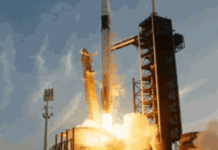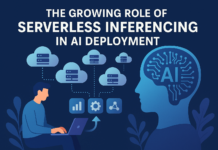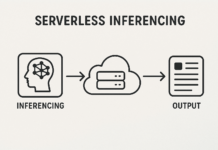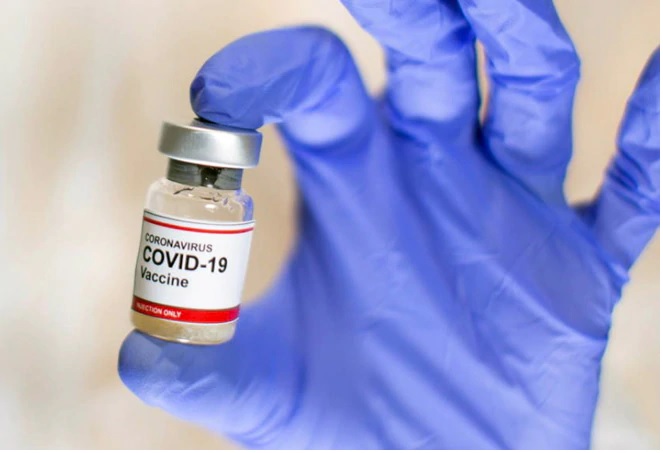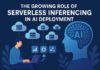Coronavirus Vaccine registration: How to register online for COVID-19 vaccination
Day by day COVID cases are rising in the country and India has now become one of the worst hit country coronavirus. Amid this crisis the government last week announced the third phase of COVID vaccination. In this phase all people above the age of 18 are eligible to get vaccinated against Coronavirus from May 1.
The registration for Covid vaccine will start from 28th April. One can easily register on the Co-WIN Portal or on arogya setu app and schedule vaccination appointments. This is the official website for the vaccination drive: https://www.cowin.gov.in/home. There is no CoWIN app on Play Store for registration as the app is for administrators only. Also availability of slots nearby to get vaccinated is subject to availability. Here is the step by step guide to register for covid vaccination.
How to register for coronavirus vaccination through the CoWIN portal
- Step 1. First visit on the official website by clicking on the link https://www.cowin.gov.in/home, and then click on Register/Sign in Yourself
- Step 2. Enter your mobile number and select Get OTP. An OTP should arrive on your entered mobile number. Now enter the OTP on the site, and click on Verify.
- Step 3. On the Register for Vaccination page, fill all the details such as photo ID proof, name, gender, and year of birth and then Click on Register.
- Step 4. Once registered successfully, you will get the option to schedule an appointment. Click on Schedule next to the name of the person registered.
- Step 5. Now enter your pin code and click Search. The centres in the pin code will show up, select the date and time and click on Confirm.
- Step 6. You can add up to four members through one login. You can also reschedule your appointment according to your convenience. The process is similar to how you schedule appointments for other members.
How to register for COVID-19 vaccination via Arogya Setu App
- On the Aarogya Setu app homepage, go to the ‘CoWIN’ tab.
- Under the CoWIN icon, you will see four options – Vaccine Information, Vaccination, Vaccination Certificate, Vaccination Dashboard. Select the “vaccination” tab and then click on “Register now”.
- Now enter your mobile number and then click on “proceed to verify”. You will get an OTP on your registered mobile number.
- Enter the OTP and click on the “proceed to verify”.
- After number verification is done, you will be asked to upload a photo ID card and to fill in other details such as age, gender, year of birth.fill the information.
- Now enter your pin code and click Search. The centres in the pin code will show up, select the date and time and click on Confirm. Once registered successfully, you will receive an SMS with the appointment details.
Those who were not able to register online can contact their local government health workers, who will help the beneficiaries to the Government CVC for on the spot registration, appointment, verification and vaccination on the same day. You need to carry your mobile phone and a photo identification document to get yourself vaccinated.
In the third phase of vaccination, private hospitals and states can directly contact vaccine manufacturers. Apart from Serum Institute of India’s Covishield and Bharat Biotech’s Covexin, the government has approved Russia’s Sputnik to be used in the vaccination process. According to the data of the health ministry more than 1.56 crore people in the country have been vaccinated against the contagious virus so far. In the last 24 hours India has recorded more than 3 lakh new coronavirus cases.